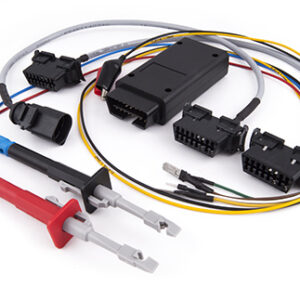Buy SMART Key Teach-in device
SMART Key Teach-in Device – Key Learning & Emergency Start for SMART 450, 451, 452
1. Supported Features
This advanced key-learning device is designed specifically for SMART vehicles (450, 451, 452) and supports the following functions:
-
Key Synchronization over K-Line: Automatically establishes a diagnostic session with the SAM unit and synchronizes all available keys via K-Line. Ideal for SMART vehicles produced up to 2005.
-
Key Synchronization over CAN: Automatically establishes a diagnostic session with the SAM unit and synchronizes all available keys via CAN. Suitable for SMART vehicles produced after 2005.
-
Start the Car Without a Working Transponder: Enables the vehicle to start even if no working transponder is available. This mode allows the car to start once when activated.
2. Easy-to-Use Device
The device is simple and intuitive, requiring minimal user intervention. The 8 switches allow the user to set the operation mode, and LED indicators (green, yellow, and red) provide real-time feedback.
3. Using the Features
Key Learning over K-Line (SMART ≤2005)
-
Setup: Switch 1 ON; other switches not required. Insert a prepared key into the Ignition and turn ON.
-
Procedure: Plug the device into the OBDII port. The device activates and automatically communicates with the SAM unit. When the dashboard Key LED blinks fast, turn Ignition OFF. Press the key buttons as instructed to complete synchronization. All keys must be synchronized to start the car. The device’s green and yellow LEDs indicate successful completion.
Key Learning over CAN (SMART >2005)
-
Setup: Switch 2 ON. To program multiple keys, also set switches 5 and 6 according to the number of keys (1–4).
-
Procedure: Use a prepared key with a transponder. Insert it into the Ignition, turn ON, and plug the device into OBDII. Follow LED indications: when green/yellow LEDs turn OFF, turn Ignition OFF, then ON again within 20 seconds. Repeat for additional keys. Synchronization is complete when LEDs blink synchronously (2 seconds ON, 2 seconds OFF).
Start the Car Without a Working Transponder
-
Setup: Switch 3 ON; other switches not used. Insert a prepared key into the Ignition, turn ON, and plug the device into OBDII.
-
Procedure: Device activates and after ~5 seconds, the vehicle can be started. Successful operation is indicated by continuous synchronous blinking of the green and yellow LEDs.
4. LED Indicators & Feedback
-
Red LED: Constant ON – device powered.
-
Green & Yellow LEDs: Provide status of data flow, communication, and completion.
-
Synchronous blinking: Indicates successful procedure completion.
-
Flashing patterns: Guide the user for ignition actions and key synchronization.
Supported Models: SMART 450, 451, 452
This SMART Key Teach-in Device ensures precise, fast, and reliable key programming and emergency start, making it an essential tool for professional locksmiths and automotive technicians.