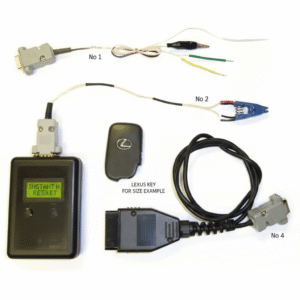Buy Toyota Emergency Device
Toyota Emergency Device – Emergency Start & Key Programming Tool
The Toyota Emergency Device is a specialized tool designed for rapid, reliable emergency vehicle starts and key programming on supported Toyota models. It operates in two key modes—Emergency Start and Key Programming—offering a simple, switch-based interface for automotive locksmiths and technicians.
Before You Begin: Wake the Vehicle
Before using any function, the vehicle must be awakened. Do this by:
-
Pressing the Start button several times
-
Switching the headlights ON and OFF
Mode 1: Emergency Start
Use this mode when the vehicle cannot start using the original key.
Switch Configuration
Set the switches as follows:
-
1 ON
-
2 OFF
-
3 ON
-
4 OFF
-
5 ON
-
6 OFF
-
7 ON
-
8 OFF
Procedure
-
Plug the device into the vehicle.
-
Observe the LED indicator:
-
Flashing RED: Press the Start button using the transponder emulator.
-
Solid RED: Touch the Start button with the transponder emulator.
-
This will allow the vehicle to perform an emergency start.
Mode 2: Key Programming
Use this mode to program new keys to the vehicle.
Switch Configuration
-
Switch 1 must ALWAYS be ON
-
Select the number of keys you want to program by turning ON the corresponding switch
(Example: For 3 keys, set switch 3 to ON)
Procedure
-
Plug the device into the vehicle.
-
Check the LED behavior:
-
Flashing RED: Press the Start button with the transponder emulator.
-
Solid RED: Touch the Start button with the transponder emulator.
-
Solid GREEN: Touch the new key to the Start button to program it.
-
The vehicle typically emits a sound when a new key has been successfully registered.